Gate Link
This feature allows you to create a link that opens a URL within the gate view of Obsidian, rather than navigating away in an external browser
Usage
[Open Google Gate](obsidian://opengate?title=google&url=https%3A%2F%2Fdocs.google.com%2Fdocument%2Fd%2Fabc123%2Fedit)Please notice that the URL must be encoded. You can use this tool to encode your URL.
You may want to read Gate Options to learn more about the options you can use. Of course, the are no space for custom css or javascript in the gate view.
Editor context menu
We know that encoding URLs can be a hassle, so we've added a context menu option to make it easier. Just right-click on the link, and select Insert Gate Link.
A popup will appear, asking for the title and URL of the gate. The URL will be automatically encoded for you.
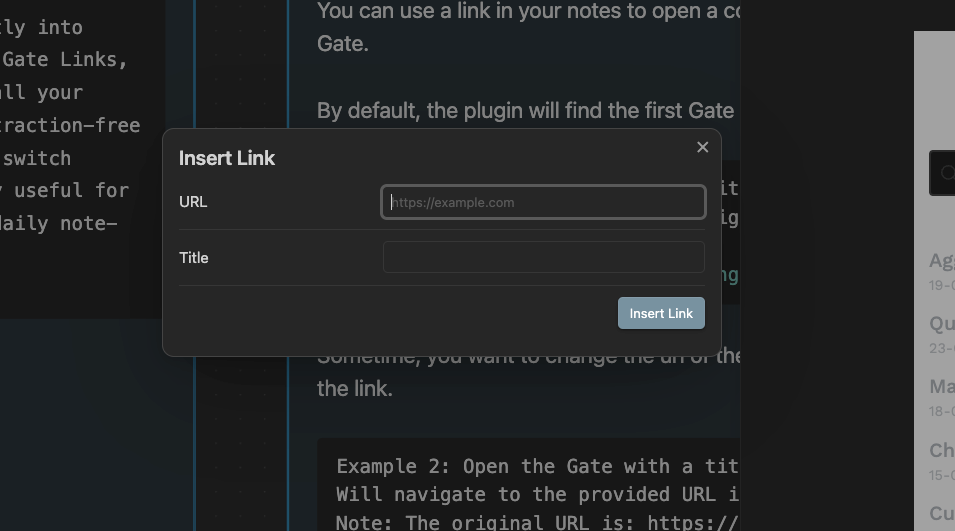
Convert to gate link
If you right-click on a normal link, you will see an option to convert it to a gate link. The URL will be automatically encoded for you.
Reuse gates
Once again, to simplify the reuse of gates configured in the settings, the plugin automatically matches the title or URL with existing gates. If a match is found, the options from the gate configured in the settings are merged with the options specified in the note.